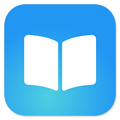Download / Android EPUB Reader
Scan to download

Related Apps
Android EPUB Reader - Neat Reader
For Android 5.0 and above
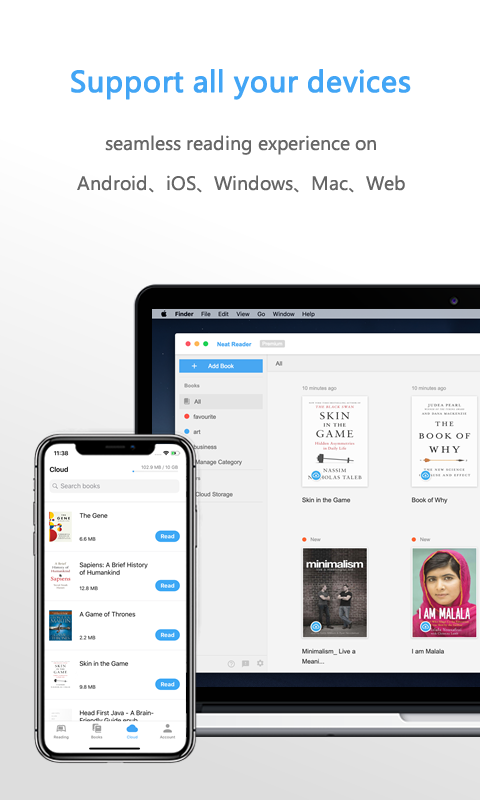
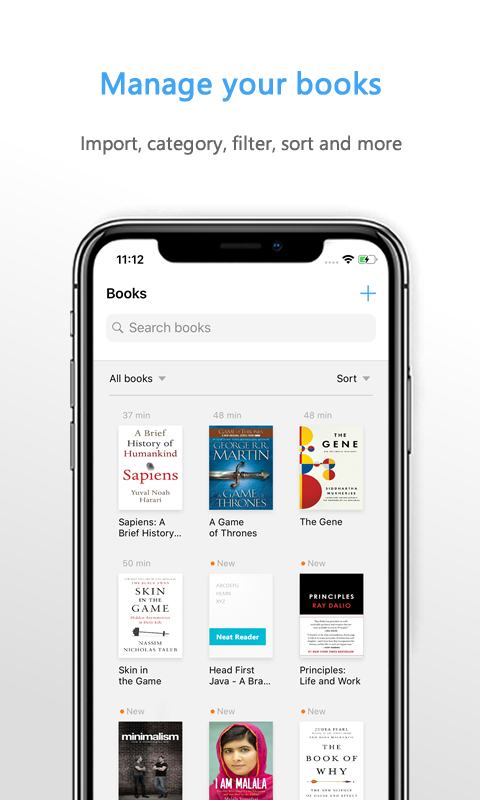
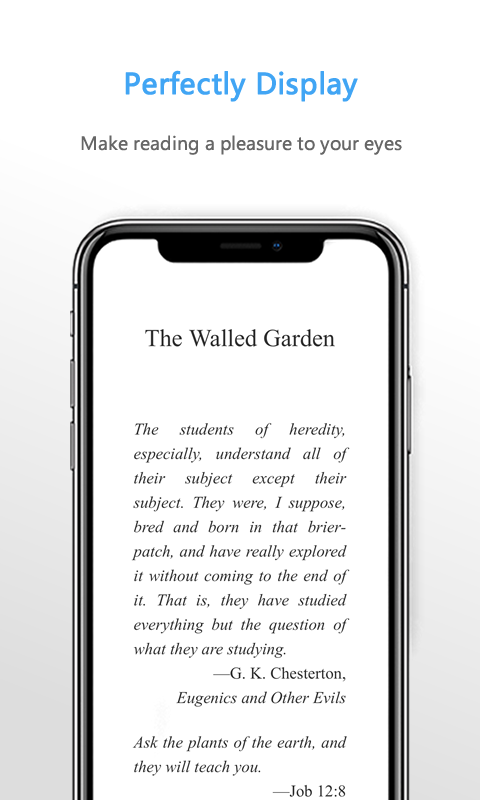
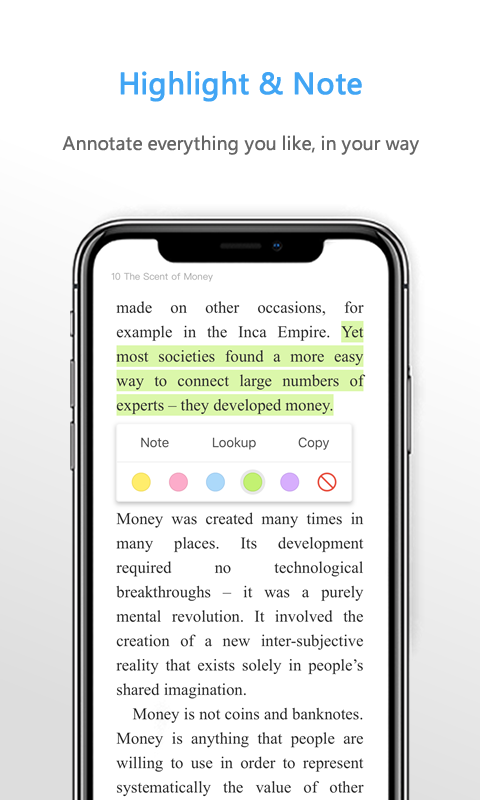
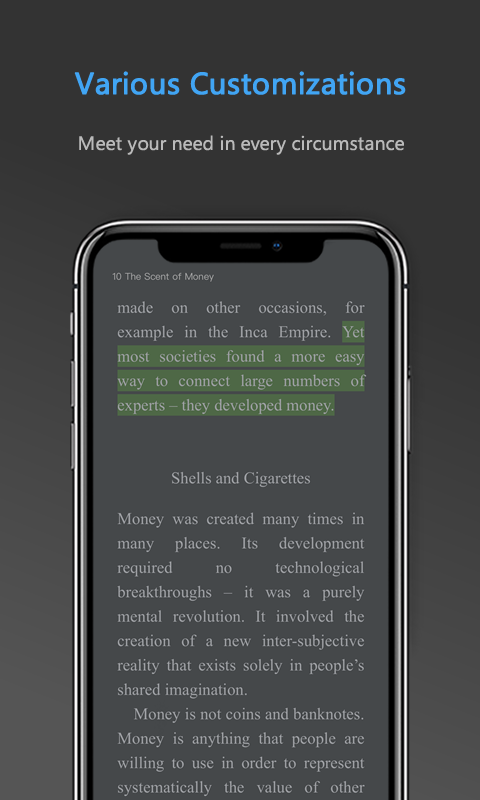
Neat Reader is the most reliable, free EPUB book management software available. You can easily manage, view and annotate EPUB books on any devices you like. Neat Reader provides a variety of versions, you can use Neat Reader on your computer, mobile phone, or even in the browser.
Neat Reader For Android is an EPUB reader specially developed for Android devices, making full use of the advantages of Android system. Considering the diversity of Android devices, we carried out a lot of adaptation work. Whether you are using an Android tablet or an Android phone, Neat Reader will strive to get a good user experience.
VIEW EPUBs
- • Quickly open and view EPUB documents.
- • Render EPUB file beautifully.
- • Multiple Color Theme.
- • Choose Page or Scroll mode.
ANNOTATE EPUBs
- • Annotate ebooks easily with highlights and texts.
- • View and jump to certain highlight in the annotation list.
- • Export annotation in multiple formats.
MANAGE EPUBs
- • Import EPUB files via WIFI, Internet and Local storage.
- • Classify EPUB files with ease.
- • Upload EPUB files to the cloud.*
- • Access EPUB files on all your devices.*
WORK ON ALL YOUR DEVICES
- • Windows
- • Mac
- • iPhone and iPad
- • Browser
You can download Neat Reader for Android on Google Play Store or scan the QR code on the left sidebar.
Neat Reader for Android may support TXT and PDF in the near future.
Terms & Conditions: Your use of this application is governed by the General Terms of Use https://www.neat-reader.com/info?target=agreement and the Privacy Policy https://www.neat-reader.com/info?target=privacy
*:Exclusive features for premium members
Learn more about this EPUB Reader
Biref introducion ends.
If you want to learn more about ePub reader and Neat Reader, please continue reading.
Android ePub Readers
Whether you love to read and you're looking for a digital alternative to help lighten the load of carrying all those heavy books or the ease of digital books has you thinking about jumping into reading again, it can be hard to know where to start when it comes to Android ePub readers. In the Play Store, there are dozens of apps that purport to read ePub files -- but which one should you choose, and are there any real differences between the available ePub readers for Android?
It all starts with the ePub file format, which is short for "electronic publication," and it's the closest thing we have to a standardized digital book format. Unfortunately, there are dozens of other digital book formats, with ever more varied reading mechanisms and limitations that make it difficult to read eBooks on anything other than the intended device. In fact, that's exactly what happened to many of the early eBook formats and digital readers that only worked on one specific device or with one type of proprietary file where continued support was basically nonexistent.
This made it hard to share eBooks and other digital files, but it opened the door for the Open eBook standard, which would later morph into the ePub format. Becoming an official standard by the International Digital Publishing Forum in 2007, ePubs replaced the aging Open eBook format with a worldwide standard that carries the .epub extension. The ePub format is also endorsed by the Book Industry Study Group, which has fought for a global content standard that would make digital publishing a one-time port instead of chasing the dozens of alternative digital book formats. It worked, and today most eBooks use the ePub format.
But when it comes to Android ePub readers, there's still a plethora of choice. Whether you're downloading ePub files from the internet or a digital bookstore like Google Play, obtaining an ePub file is only half the battle. Some ePub files have digital rights management embedded, which may mean that you can only view the ePub with the store's sponsored ePub viewer. That's great, except what happens when you have an ePub file that you downloaded on your laptop and you want to read it on your phone -- it might not work, so pay special attention to any restrictions your ePub file may have before you decide to purchase.
Regardless of how you do it, once you have an ePub file on your phone -- whether it's a download, something you bought or something you emailed or otherwise transferred to your handset -- it's time to open it. Head over to the download section of your phone, which is sometimes called "my downloads" or "files." If you don't see it, scroll through all your apps or check out your settings. When you find the download folder, locate the ePub file you want to open and click it. If you have an Android ePub reader installed, it'll automatically open or ask you to pick a program to open your ePub if you happen to have multiple ePub readers available.
To get the most out of your ePubs on Android, however, you'll need a cross-platform reader like Neat Reader. Not only is it a full-featured Android ePub reader, but Neat Reader also works on Windows computers, Mac desktops and laptops, iOS Apple devices such as iPhones and iPads, as well as anything that has a modern web browser. The best part is that you can sync your reading list, bookmarks, notes and highlighting across all platforms, no matter what you're currently using. That makes Neat Reader the best Android ePub reader you can get, and because it works on everything, it's the best ePub reader for all your devices, even ones that you can't install an application on, such as shared computers.
Download Neat Reader, the best Android ePub reader, today!
Q: What is the system requirement for this EPUB software?
You must use a device running Android 5.0 and above to properly install and use Neat Reader.
Q: Is this EPUB Reader free?
Yes, you can use it without spending a penny. This is a typical freemium software, most of the functions can be used for free, such as basic book management, book reading, highlighting annotations and so on.
If you need to use cloud storage and data synchronization across devices, you need to pay a small fee to upgrade to a premium account.
Q: How to open EPUB file with this app?
After the application is installed, you can open the EPUB file in the following two ways. The first method is to add EPUB files to Neat Reader. You can choose to add books on the shelf interface, and then follow the instructions of the APP to use different methods to add books to Neat Reader. After the book is added successfully, click on the book cover to start reading. Another method is in other software, when you need to open the EPUB file, select "Open with third-party software", and then select Neat Reader in the APP list, this time the book will also be added to Neat Reader. After the addition is complete, you can start reading.
Q: Why is this EPUB viewer different from other EPUB software?
Neat Reader is a software designed specifically for EPUB file reading, and is the only EPUB reader in the world that supports a full platform. Compared with similar software, Neat Reader is more professional and comprehensive, and can meet all your needs for reading EPUB.
Q: Can I use Neat Reader on eInk reader?
As long as your device is running Android 5.0 and above, you can install and use Neat Reader. We haven't adapted the ink screen device specifically, but according to user feedback, they are basically satisfied with the performance of Neat Reader on the ink screen. Therefore, we think it is feasible to use Neat Reader on the ink screen.
Q: What eBook formats do Neat Reader for Android support?
Neat Reader currently only supports EPUB format, and may support TXT and PDF formats in the future, so stay tuned.
Q: When will Neat Reader support TXT and PDF?
At the end of 2020, if everything goes well.
Q: Can I read mobi and azw3 files with Neat Reader for Android?
Neat Reader does not support directly opening files in mobi and azw3 formats. But you can use Calibre and other software to convert mobi and azw3 files to epub files, and then use Neat Reader to read them. Since the format of mobi and azw3 is very similar to EPUB, the book files after transcoding can be kept basically the same.
Notice: The following reviews are selected from several sources
K
Keileigh Loines
This software amazed me, I can read my books all over my devices, and it will keep track of my read progress, note and bookmarks, everything happens very smoothly
Source: Google Play
L
Linsay Skala
I can read my books on the go without intranet, and the application will still synchronize my read progress once my phone connect to the internet, thats awesome
Source: Google Play
G
Geraleen Strover
Great choice for reading epub files, easy to use. I have tried several epub readers and this is the one I like the most, it can run on my phone and laptop.
Source: Google Play
A
Amir Mohammad Bahrami
Now this is what I've been looking for... night mode, font settings, clean UI and yeah this is the perfect one and thanks to the developer for that
Source: Google Play
E
Elijah Okoh
This app is underrated...i really enjoy using it. It is truly a neat reader. Keep it up
Source: Google Play
S
Sumedha Sengar
I love how minimal this app is. It's clutter free and easy to navigate. Anyone who wants a simple yet functional reading tool, try this one. I absolutely love it. Their 'search' tool is very good. We can directly see meaning of words without struggling.
Source: Google Play
A
Adebusuyi Temilo
It's the best epub app I've ever used. I recommend it to my friends when they ask me for an app suggestion.
Source: Google Play
L
Lubotsky123
Best E-Reader for me so far. Neat Reader really offers a great experience. Though they currently only read epub, that's more than enough for me since that's what I use anyways. Offers a dark mode that isn't hard on my eyes, can change fonts to my liking while still giving me the option to view the default font and style, and most importantly, SCROLLING & NO ADS. I don't know why ereaders have such a hard time adding that feature to their apps. Also very simple and easy to use, not clunky at all.
Source: Google Play
A
Adam
Neat Reader is awesome, it saved my day. I just switched from Mac to Windows and found there is no good EPUB reader on Windows at all. I searched the internet for the whole afternoon, finally found neat reader. Thanks guys, keep the good work. It works great on my Android and PC.
Source: User Support Email
E
Erwin Wong
I love this app, it looks elegant and works perfectly for me.
Source: Google Play
J
Jkhyunchan
Nice and simple. The design doesn't get in the way of what you want to do which is read. Has night mode and sepia. Change the font style and size. Highlight, bookmark and add notes. Takes you to last read page when you reopen. Text justification. Scroll down or tap to turn the pages. No ads or anything like that. Currently only supports Epub. Other than that it's golden.
Source: Google Play
V3.0.0
Update EPUB SDK version.
- Use Neat EPUB SDK v3.0
- Improve EPUB render speed and style
- Respect EPUB built-in style when user select certain color theme
- Add night mode
V2.7.0
Support bulk edit in the library page.
- Support bulk edit such as clean and delete
- Support showing all books in the library UI
- Support hide cloud books in the library UI
- Several EPUB compatibility issues
V2.6.0
Upgrade EPUB SDK version.
- Use SDK v2.1
- EPUB render speed is too low if the EPUB file is too big
- EPUB highlight position not accurate
V2.5.0
Support HUAWEI devices without GMS.
- May crash on some HUAWEI devices if Google Play Pay can not work
- New way to upgrade account if Google Play Pay not working
- GMS check in certain process
V2.4.0
Support HUAWEI devices without GMS.
- May crash on some HUAWEI devices if Google Play Pay can not work
V2.3.0
Fix multiple important bugs, improve app stability.
- Several bugs found recently
V2.2.0
More customization settings.
- More advanced settings
- Compatibility issue with certain EPUB files
- EPUB SDK bugs found recently
V2.1.0
Showing recently read book.
- Reading now section
- Annotation and content search
- EPUB SDK bugs found recently
V2.0.0
Update EPUB SDK version.
- Use Neat EPUB SDK v2.0
- Use more reliable method to validate EPUB file
- Better UI design
V1.5.0
Improve Internet function reliablity.
- Change API calling method
- Internet related issues
V1.4.0
Improve EPUB parsing speed.
- Change the way of parsing EPUB file
- Performance related issues
V1.3.0
Better cloud page performance.
- Search book in Cloud
- Performance related issues
V1.2.0
Code optimization.
- Duplicate code and redundant code
- Apk file is too big
- App may crash on Android 8.0
V1.1.0
Add Google Analytics and crashlytic and fix some minor bugs.
- Smart search function when adding EPUBs from local sd card
- Internet connection check method not reliable
- App crash when open EPUB files that have no toc file
V1.0.1
Incremental update.
- Smart search function when adding EPUBs from local sd card
- Compatibility issue with EPUB files that have no cover picture
V1.0.0 - beta
The first publicly released version of Neat Reader supports basic EPUB reading functions. You can search, mark, and jump within EPUB.
- Import EPUB file via WIFI
- Import EPUB file via Internet Transfer
- Import EPUB file via SD card
- Import EPUB file via WIFI
- Open EPUB file from the local file system
- Book library and Category management
- Using Neat EPUB SDK V1.0
- Basic sign up and sign in function