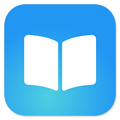Download / iOS EPUB Reader
Scan to download

Related Apps
iOS EPUB Reader - Neat Reader
For iOS 11.0 and above
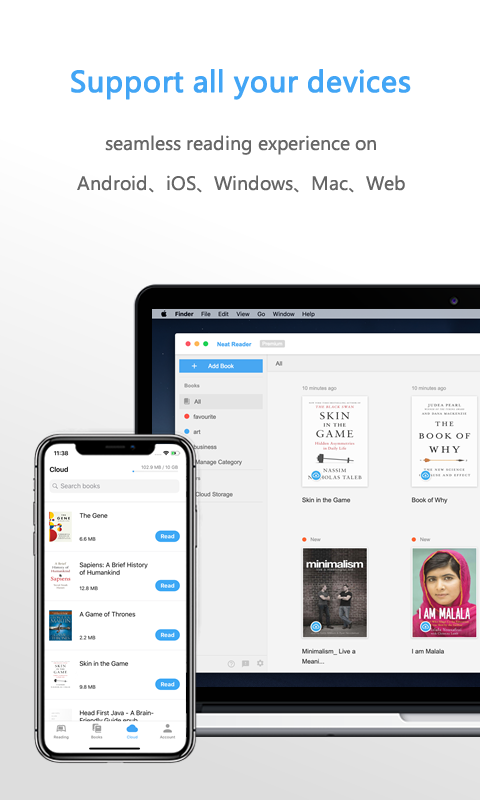
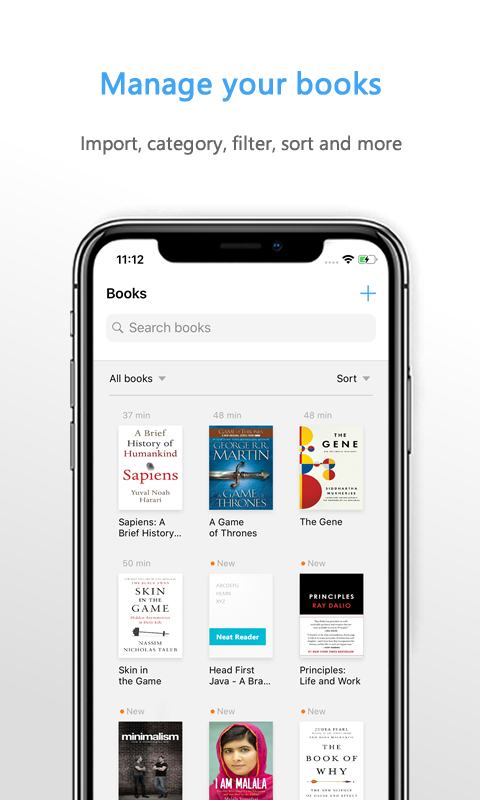
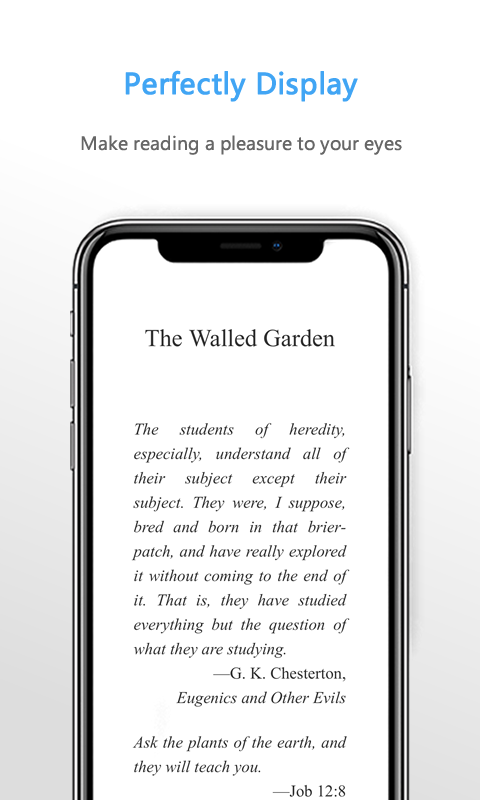
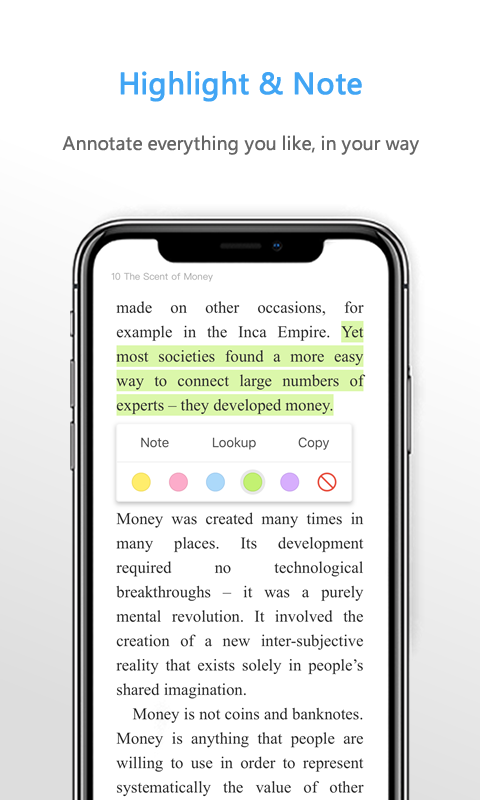
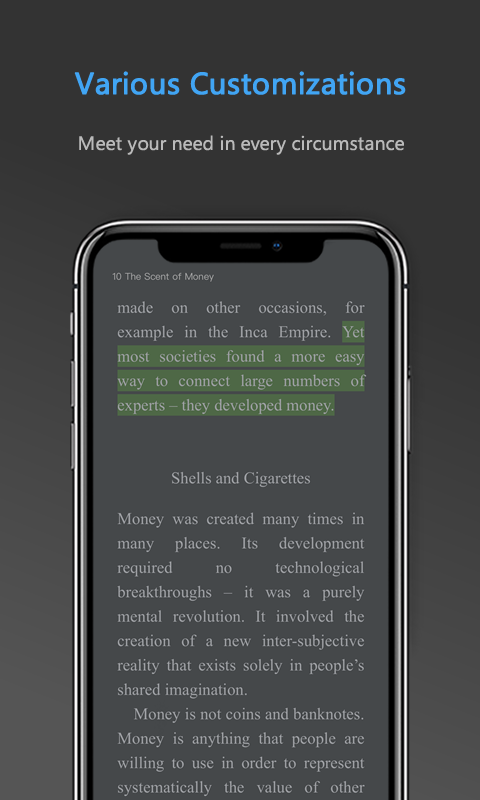
Neat Reader is a cross-platform professional EPUB viewer. You can easily manage, view and annotate EPUB books on all your devices. Neat Reader currently supports Windows, Mac, Android, iOS and even web browsers. You can enjoy the beauty of EPUB eBooks by reading them on Neat Reader.
EPUB Format
EPUB is one of the most widely used publishing formats for eBooks, thanks to its several reader-friendly features. In fact it offers benefits to not only readers but also authors and digital publishers with its ability to allow interactive rich media and dynamic content that fits perfectly across screens of any size, among other positive attributes.
The ability to not only include rich media including images, embedded videos in XHTML, dynamic content, and varied interactive elements but also inherit all their functionality and features provides readers an engaging experience. The tremendous advantages of the EPUB format has expanded its applications to include a variety of literary works such as, novels, books, magazines, educational books, text books, and scientific publications.
Why Opt for Neat Reader’s EPUB Reader for iOS?
Neat Reader for iOS is an EPUB reader specially developed for iOS devices. No matter which device you are using - an iPad or an iPhone - we strive to provide you with the best reading experience. Moreover, you can also read your books on your computer (PC or Mac), keep the data synchronized, and start off from where you left previously. To read eBooks with Neat Reader on your browser, it’s not necessary to download or install; all you have to do is open Web App.
Neat Reader offers an easy experience that makes file viewing and reading a pleasure. There is no longer a need to be tied into Apple's product system; your data can be shared among various systems. Here’s what you can do on Neat Reader’s EPUB reader for iOS.
1. View EPUBs
With the latest version of EPUB, the potential to include a broad range of content will expand further. To take advantage of a range of books available in the EPUB format, it’s necessary to find a suitable EPUB reader that’s compatible with your device’s operating system. Neat Reader’s EPUB reader for iPhone boasts of a robust parsing engine that perfectly supports both, the EPUB 2 and most EPUB 3 standards, allowing you to render your book in a perfect and easy to read manner.
Additionally you can do the following:
- Quickly open and view EPUB documents
- Render EPUB file beautifully
- Multiple color theme
- Choose Page or Scroll mode
2. Annotate EPUBs
It’s easy to add annotations and notes with Neat Reader’s iOS EPUB reader. It not only helps improve reading efficiency but also makes them easily available for future reference. This feature also makes it easy to jump to certain highlighted portions and retrieve them as and when needed. Comments and notes can also be accessed and easily exported, at a later point, when required.
- Annotate eBooks easily with highlights and texts
- View and jump to certain highlight in the annotation list
- Export annotation in multiple formats
3. Manage EPUBs
Managing EPUB books has never been easier! Neat Reader’s EPUB reader for iOS allows you to manage your eBooks and perform an array of tasks, whether it is importing EPUB files via Wi-Fi, categorizing them based on your preference, or uploading eBooks to the cloud and then accessing them at a later point, when required.
In addition, with secure cloud storage to store your eBooks, notes, reading progress, or whatever it is you need, you never have to worry about data loss. It’s great to have peace of mind in the knowledge that all you have to do is open the app on the go and start reading from where you left off or refer to previously added notes or highlighted sections.
- Import EPUB files via Wi-Fi, Internet and Local storage.
- Classify EPUB files with ease.
- Upload EPUB files to the cloud.*
- Access EPUB files on all your devices.*
As can be seen, Neat Reader’s EPUB for iPad or iPhone provides several advantages, making it easy to open and read diverse content, with added capabilities for storing and managing eBooks, reading progress, and annotations.
Are you ready to begin an easy reading experience on your iPad or iPhone with Neat Reader? It’s a free EPUB viewer and most readers will find that the free features are able to meet all their needs.
You can download Neat Reader for iOS on Apple App Store or scan the QR code on the left sidebar. Please use the default camera app in your iOS device to scan the QR code. Neat Reader for iOS may support TXT and PDF in the near future. Download now!
Terms & Conditions: Your use of this application is governed by the General Terms of Use https://www.neat-reader.com/info?target=agreement and the Privacy Policy https://www.neat-reader.com/info?target=privacy
*:Exclusive features for premium members
Q: What is the system requirement for this EPUB software?
You must use an iOS device running iOS 5.0 and above to properly install and use Neat Reader. You can search Neat Reader on App Store, if it shows up, you can use it.
Q: Is this EPUB Reader free?
Yes, you can use it without spending a penny. This is a typical freemium software, most of the functions can be used for free, such as basic book management, book reading, highlighting annotations and so on.
If you need to use cloud storage and data synchronization across devices, you need to pay a small fee to upgrade to a premium account.
Q: How to open EPUB file with this app?
After the application is installed, you can open the EPUB file in the following two ways. The first method is to add EPUB files to Neat Reader. You can choose to add books on the shelf interface, and then follow the instructions of the APP to use different methods to add books to Neat Reader. After the book is added successfully, click on the book cover to start reading. Another method is in other software, when you need to open the EPUB file, select "Open with third-party software", and then select Neat Reader in the APP list, this time the book will also be added to Neat Reader. After the addition is complete, you can start reading.
Q: Why is this EPUB viewer different from other EPUB software?
Neat Reader is a software designed specifically for EPUB file reading, and is the only EPUB reader in the world that supports a full platform. Compared with similar software, Neat Reader is more professional and comprehensive, and can meet all your needs for reading EPUB.
Q: What is the difference between Neat Reader and iBooks?
ibooks is a very good EPUB reading software, but unfortunately, it only supports use on Apple devices, and its data synchronization function often fails. Neat Reader focuses on providing the same easy-to-use EPUB reader on each platform and ensures that data is perfectly shared on each platform.
Q: What eBook formats do Neat Reader for iOS support?
Neat Reader currently only supports EPUB format, and may support TXT and PDF formats in the future, so stay tuned.
Q: When will Neat Reader support TXT and PDF?
At the end of 2020, if everything goes well.
Q: Can I read mobi and azw3 files with Neat Reader for iOS?
Neat Reader does not support directly opening files in mobi and azw3 formats. But you can use Calibre and other software to convert mobi and azw3 files to epub files, and then use Neat Reader to read them. Since the format of mobi and azw3 is very similar to EPUB, the book files after transcoding can be kept basically the same.
Notice: The following reviews are selected from several sources
C
Chandakapure
Great from the start and I just downloaded it maybe 20 minutes ago and it has already been amazing, even old documents are popping up now. You gotta give these guys and gals over at neat reader a hand and a big thank you for making it so easy.
Source: App Store
C
Chaitanya J
No problems so far (have been using for about a month). Even the application startup is pretty fast, certainly better than most apps. I haven't really used any features except basic epub files viewing and searching through them, as I don't really need them. But for that basic functionality I have no complaints at all. Great app!
Source: App Store
H
Hjk Kjh
This is the best epub viewer for books and other things! Totally underrated! I've tried so many epub viewers and this is the best one by far. It's even better than iBooks.
Source: App Store
P
Pyjama Man
Its really really the best app. thank you 4 ur useful and wonderful app. Using same apps is waste of time. I love this app for years.
Source: App Store
E
Eager Cousin
Works very well with focused set of features. Primarily need it for reading and annotating epubs. Like it very much. Checked few other readers and it had to be done separately. Would be great to also have the ability to tag selections within a document.
Source: App Store
S
Someshwar Reddy
Extremely good app for medicine studying, my teacher recommend this to us.
Source: App Store
P
Preternaturalghost
Very very good. Does what I expect it to do and never fails. Would recommend and will always continue to use.
Source: App Store
O
Omar Kuijpers
Most effective epub viewer available, no annoying popups, would be better if I could create a list of my favorite pdfs for easy access
Source: App Store
A
Adam
Neat Reader is awesome, it saved my day. I just switched from Mac to Windows and found there is no good EPUB reader on Windows at all. I searched the internet for the whole afternoon, finally found neat reader. Thanks guys, keep the good work. It works great on my Android and PC.
Source: User Support Email
F
Fortnite Zombieapocolypse
Great app that just works as I want.
Source: App Store
B
Becky Socia
Simplest ebook viewer... no unnecessary extra things that get in your way to view epub files
Source: App Store
J
John Danner
Every feature available that i want. Simple, small and elegant!
Source: App Store
V3.1.0
Change database structure.
- Sometime my crash because flaw database implementation
- Data manipulation method
V3.0.0
Update EPUB SDK version.
- Use Neat EPUB SDK v3.0
- Improve EPUB render speed and style
- Respect EPUB built-in style when user select certain color theme
- Add night mode
V2.7.0
Support bulk edit in the library page.
- Support bulk edit such as clean and delete
- Support showing all books in the library UI
- Support hide cloud books in the library UI
- Several EPUB compatibility issues
V2.6.0
Upgrade EPUB SDK version.
- Use SDK v2.1
- EPUB render speed is too low if the EPUB file is too big
- EPUB highlight position not accurate
V2.5.0
Support HUAWEI devices without GMS.
- May crash on some HUAWEI devices if Google Play Pay can not work
- New way to upgrade account if Google Play Pay not working
- GMS check in certain process
V2.4.0
Support HUAWEI devices without GMS.
- May crash on some HUAWEI devices if Google Play Pay can not work
V2.3.0
Fix multiple important bugs, improve app stability.
- Several bugs found recently
V2.2.0
More customization settings.
- More advanced settings
- Compatibility issue with certain EPUB files
- EPUB SDK bugs found recently
V2.1.0
Showing recently read book.
- Reading now section
- Annotation and content search
- EPUB SDK bugs found recently
V2.0.0
Update EPUB SDK version.
- Use Neat EPUB SDK v2.0
- Use more reliable method to validate EPUB file
- Better UI design
V1.5.0
Improve Internet function reliablity.
- Change API calling method
- Internet related issues
V1.4.0
Improve EPUB parsing speed.
- Change the way of parsing EPUB file
- Performance related issues
V1.3.0
Better cloud page performance.
- Search book in Cloud
- Performance related issues
V1.2.0
Code optimization.
- Duplicate code and redundant code
- Apk file is too big
- App may crash on Android 8.0
V1.1.0
Add Google Analytics and crashlytic and fix some minor bugs.
- Smart search function when adding EPUBs from local sd card
- Internet connection check method not reliable
- App crash when open EPUB files that have no toc file
V1.0.1
Incremental update.
- Smart search function when adding EPUBs from local sd card
- Compatibility issue with EPUB files that have no cover picture
V1.0.0 - beta
The first publicly released version of Neat Reader supports basic EPUB reading functions. You can search, mark, and jump within EPUB.
- Import EPUB file via WIFI
- Import EPUB file via Internet Transfer
- Import EPUB file via SD card
- Import EPUB file via WIFI
- Open EPUB file from the local file system
- Book library and Category management
- Using Neat EPUB SDK V1.0
- Basic sign up and sign in function